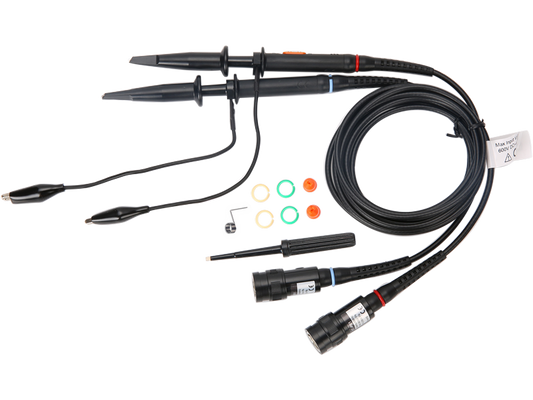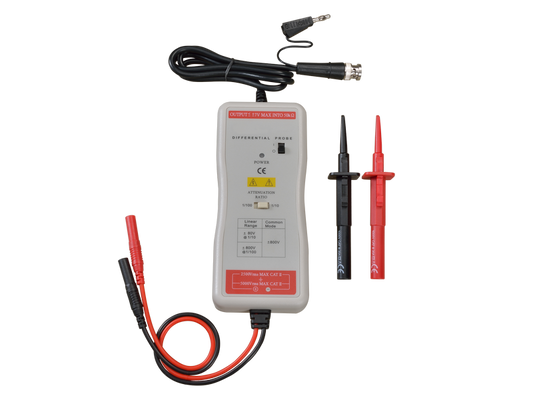Important License Information
Note: The MSO8000HD-MAT option provides MATLAB integration capabilities for your oscilloscope, but does not include a MATLAB license. Users must purchase a separate MATLAB license from MathWorks to develop and execute MATLAB scripts. The option enables the oscilloscope to interface with MATLAB, run MATLAB scripts, and display results directly on the instrument, but the underlying MATLAB software license must be obtained separately.
Key Features
• Execute MATLAB scripts directly on the oscilloscope (separate MATLAB license required)
• Real-time rendering of calculation results in the oscilloscope display window
• Access to core MATLAB mathematical and signal processing functions
• Save, recall and reuse custom MATLAB scripts for repeated analysis tasks
• Direct manipulation of acquired waveform data without export/import delays
• Visualize results using multiple display formats (waveforms, plots, numeric outputs)
• Create custom measurement parameters beyond standard oscilloscope functions
• Perform advanced signal filtering and conditioning operations
• Implement FFT and other frequency domain analyses with custom parameters
• Execute conditional processing based on signal characteristics
• Create custom trigger algorithms for specialized signal capture
• Develop batch processing routines for automated test sequences
Compatibility Information
Compatible Instruments: All MSO8000HD Series oscilloscopes
Required System Version: 2.0.0 or higher
Installation Type: Software option, activated via license key
MATLAB Requirements: Compatible with MATLAB R2019b or later (license purchased separately)
Complementary Options: MSO8000HD-FILTER, MSO8000HD-JITTER, MSO8000HD-AWG
Advanced Customization and Analysis
Combine MATLAB programming with the MSO8000HD-BND Protocol Analysis & Jitter Suite for customized protocol analysis. The MATLAB option enables creation of custom algorithms and measurements, while the bundle provides comprehensive protocol decoding and jitter analysis.
This combination allows you to develop specialized protocol measurements and create custom validation routines for proprietary protocols or specific testing requirements. Both feature perpetual licensing with zero recurring fees, potentially saving $10,000+ over the instrument's lifetime.
UNI-T MSO8000HD-MAT Professional Applications
Power Electronics Analysis
Engineers working with power conversion systems can create custom algorithms to calculate power factors, harmonic distortion, switching losses, and efficiency metrics. The MATLAB integration enables correlation between control signals and power waveforms with precise mathematical relationships that go beyond standard power analysis packages.
Signal Integrity Validation
High-speed digital design engineers can develop specialized eye diagram analysis, jitter decomposition algorithms, and custom equalization techniques. The ability to implement and visualize adaptive filtering algorithms directly on acquired signals streamlines the validation process for complex serial interfaces.
Automated Test Development
Test engineers can create comprehensive automated test sequences with conditional execution paths based on measured signal parameters. MATLAB scripts can implement pass/fail criteria, generate test reports, and perform statistical analysis across multiple acquisitions to characterize component performance.
Research and Academic Applications
Researchers and academics can implement experimental algorithms and novel signal processing techniques directly on measured data. The MATLAB option transforms the oscilloscope into a powerful research platform capable of testing theoretical concepts with real-world signals in real-time, provided that the institution has the appropriate MATLAB licenses.
Frequently Asked Questions
Do I need a separate MATLAB license to use this option?
Yes, the MSO8000HD-MAT option enables MATLAB integration with your oscilloscope but does not include a MATLAB license. You must purchase a separate MATLAB license from MathWorks to develop and execute MATLAB scripts. The option provides the connection between your oscilloscope and MATLAB software but does not include the MATLAB software itself.
How does the MATLAB integration work with my oscilloscope?
The MSO8000HD-MAT option provides the necessary interfaces and connections between your oscilloscope and MATLAB software (licensed separately). This integration allows waveform data to be processed by MATLAB algorithms and for the results to be displayed directly on the oscilloscope screen, without needing to export data to external systems.
Can I transfer MATLAB scripts between the oscilloscope and my computer?
Yes, MATLAB scripts can be transferred between the oscilloscope and external computers via USB storage devices. This allows you to develop scripts in your licensed MATLAB environment and then implement them on the oscilloscope, or to save scripts developed on the oscilloscope for further refinement.
What MATLAB functions are supported in the embedded environment?
When used with a valid MATLAB license, the MSO8000HD-MAT integration supports core mathematical, signal processing, and statistical functions. While not every function from the full MATLAB suite is available, all essential functions required for oscilloscope signal analysis are supported, including FFT, filtering, statistical operations, and numerical analysis functions.
How does the MSO8000HD-MAT option improve my workflow?
The option eliminates the need to export data to external analysis tools, reducing test time and increasing efficiency. Engineers can implement custom algorithms directly on the oscilloscope, immediately visualize results, and iterate analysis techniques rapidly. The ability to save and recall analysis scripts ensures consistent measurements across multiple test sessions.
Is there a performance impact when using MATLAB scripts?
Processing time will depend on script complexity and data size. Most standard analysis operations execute with minimal delay, and the system is designed to maintain responsive operation even during complex calculations. For very intensive algorithms, processing times may be longer compared to built-in oscilloscope functions.
Is this option included in the MSO8000HD-BND Protocol Analysis & Jitter Suite?
No, this option is not included in the MSO8000HD-BND Protocol Analysis & Jitter Suite. The bundle focuses specifically on protocol analysis capabilities (15 protocol decoders) and advanced jitter analysis. However, this option complements the bundle perfectly for engineers requiring both protocol analysis and MATLAB scripting. Both can be purchased together to create a comprehensive solution, and like all UNI-T software options, they feature perpetual licensing with zero recurring fees.
Warranty & Support
All UNI-T MSO8000HD Series options include a 3-year warranty covering software functionality under normal use. Register your MSO8000HD for a free, 2-year warranty extension. Technical support for the MATLAB integration is available through UNI-T's specialized engineering support team. Support for MATLAB software itself is provided by MathWorks under your separate MATLAB license agreement.
Master Advanced Signal Analysis with MSO8000HD-MAT
Transform your MSO8000HD oscilloscope into a powerful mathematical analysis platform with the MATLAB Embedded Programming Option. When used with your MATLAB license, you can develop custom algorithms, implement specialized measurements, and visualize results directly within your oscilloscope environment. Order today to unlock the full analytical potential of your UNI-T oscilloscope.